目标:将bison集成到Visual studio中
做法:以cygwin下bison为例。
1.新建一个批处理文件 bison.bat,内如如下:
@set bison_dir="E:/SDK/cygwin/bin"
@set Path=Path;%bison_dir%
@REM bison command line
@REM Usage
@REM bison.bat %grammer_file_name
@REM
@REM bison parameters used in our command line
@REM -l don't generate `#line' directives
@REM --report=all complete report information
@REM --report-file=FILE write report to FILE
@REM --graph[=FILE] output a graph of the automaton
@REM
@REM call bison
@echo ">>>>>> bison parse begin... >>>>>> "
bison.exe -l --report=all --report-file=%1.report %1
@echo "<<<<<< bison parse end >>>>>> "
bison.bat接收一个参数,为bison语法描述文件( *.y )
除了生成源代码文件外,同时会生成最完整报告,包括状态机描述文件,移进规约冲突信息。
2. 以VS2008为例, 选择 “工具”-> “外部工具”,新建外部工具如下:
标题:bison
命令: C:/cygwin/bin/bison.bat
参数:($(ItemPath)
初始目录:$(ItemFileName)
勾选”使用输出窗口“
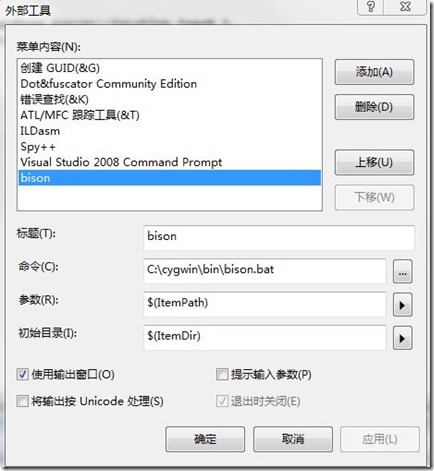
3. 打开bison语法文件,选择 “工具”-> ”bison“ 进行调用。
正常情况下你将看到在VS2008 输出窗口中如下打印:
">>>>>> bison parse begin... >>>>>> "
e:/Work/lexertl/examples/example_work_with_bison>bison.exe -l --report=all --report-file="calc++-parser.yy".report "calc++-parser.yy"
"<<<<<< bison parse end >>>>>> "


相关推荐
使用cygwin编译的能够在64位windows下的bison 3.7和flex 2.6.4,已经配置了所需要的所有文件。
windows版本bison的bison.simple
Windows下的flex和bison,用于编程辅助
Windows和Linux下bison和flex的安装包,希望对大家有用
经典的用于windows的bison的C++工具源码,是我找了很长时间找到这个好用的
windows下的用来生成程序的工具,flex是一个词法分析器,用来将一个.l文件生成一个.c程序文件。bison是词法分析器,根据文法把一系列的记号转换成一个语法分析树。
windows bison.exe
在Windows下使用Lex和Bison实现中缀表达式转化为后缀表达式
一个windows下的lex&yacc开发工具,有兴趣的可以下下来试试
binso2.4.1 for windows setup url:http://gnuwin32.sourceforge.net/packages/bison.htm
bison for windows. bison is a compiler's compiler, it is used as developing a compiler.
lex和yacc在windows下的版本,最新的,自己试过了,可以使用
Linux下的flex+bison1
bison-2.4.1-setup.exe\flex-2.5.4a-1.exe 下载后直接点击安装就可以,接着右键计算机,打开属性->高级系统设置->环境变量,在path变量中添加路径,即到你安装好的程序的bin的路径,如:C:\Program Files (x86)\...
Bison: Yacc-compatible parser generator,windows下的bison开发工具,版本号2.4.1
windows下的yacc 和 flex工具,安装时注意不要有空格,然后命令行进入bin目录,就可以用命令行调用这两个工具了,命令行如下: flex xx.l bison -d xx.y
win_flex_bison 编译版本 2.5.3 其中Flex版本为 2.5.37 Bison版本为 3.0 编译中使用Bison遇到报错No such file的可以试试我这个。
Visual Studio中创建Flex+Bison项目,源码中包含多个vs2010可编译通过的demo,用win_flex_bison-2.5.18 其中包含《Visual Studio中创建Flex+Bison项目.pdf》学习flex bison入门资料《flex与bison中文版.pdf》
windows flex.exe bison.exe